Questo è un accelerometro analogico… un accelerometro non fa altro che rilevare l’accelerazione di gravità sui 3 assi (x, y, z) permettendo
di stabilirne
con una buona precisione la posizione nello spazio. Ovviamente, può benissimo essere collegato ad Arduino per poter leggere i valori generati, e se Arduino è a sua volta collegato a PureData è possibile utilizzare questi valori per controllare un suono oppure un oggetto tridimensionale creato con GEM; le potenzialità di interazione uomo/macchina sono grandiose e rendono possibile il controllo di parametri digitali tramite “parametri biologici” come il movimento.
Al più presto pubblicherò una guida su come interfacciare un accelerometro analogico ad arduino, intanto guardate questo video per meglio realizzare il funzionamento di un accelerometro.
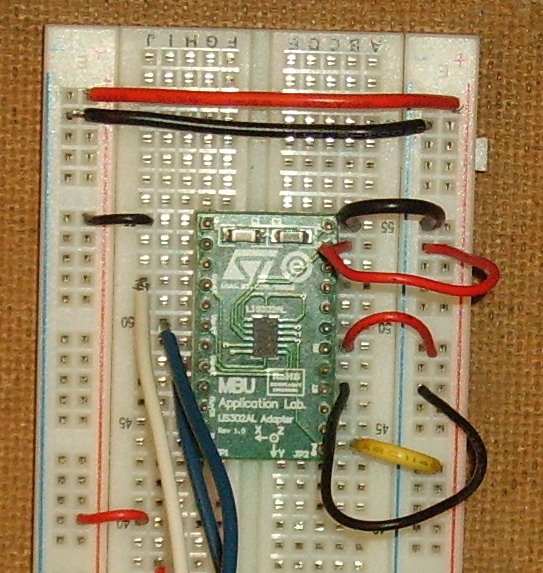
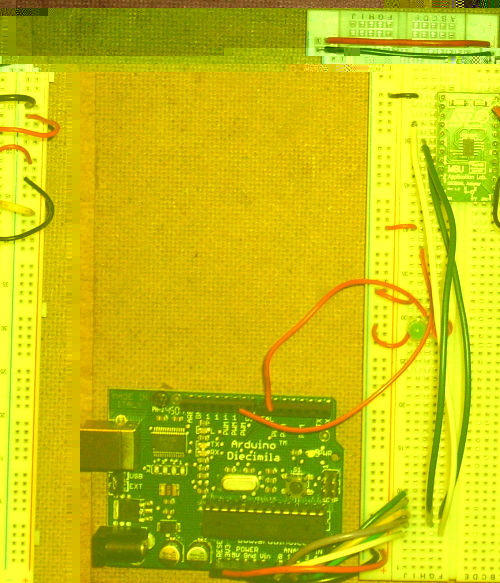
Hi I want to do something like that.
could you help me? my mail is davidhaya(a)gmail.com
thanks
First thing… do you have an accelerometer??? what kind of accelerometer do you have? analog or digital? do you have Arduino? what library and firmware do you use to link arduino and PD?
Hi
I used a 3 axis one, based on A7260, an analogo one.
Yes I have arduino diecimila and in PC arduino 0012 and Processing.
The atmega168 has the latest bootloader and work fine in 9600bps.
So… what’s your aim?? using the accelerometer for the motion of a 3d Object? I used PureData and GEM, but you can use whatever you want, Processing, Max/MSP or other.
Do you use a programming language for 3d yet? I need this info to give you the right arduino firmware name for your preferred programming language.
Hi
I only use processing but only trying applications done by others, so my level is quite basic in proccessing.
I dont mind to aquire new soft as Pure Data and GEM, but i do not know how to use it and if it works under vista.
So if you could pass me the codes of your proyect, I coul compare and do one of my own.
THANKS A LOT
The sources I can give you are only with PD and GEM, I’ve no graphics made with Processing controlled with Arduino…
I think it’s better if you start downloading PureData extended for Windows (http://puredata.info/downloads); this version of Pd has GEM libraries included, I used also Pduino libraries (http://at.or.at/hans/pd/objects.html).
If you want to use processing with Arduino, I know there is a library for serial communication (virtual COM over USB) and you could start to modify some example sketches using Arduino analog ports as varibles(http://processing.org/reference/libraries/serial/index.html)…
P.S. DON’T use Windows[c] Vista[c]… IT’S VERY BAD!!! use GNU/LINUX or if you need Microsoft[c] software use Windows[c] XP.

OK
downloaing…done.
Could you pass me de sources to study it?
THANKS A LOT